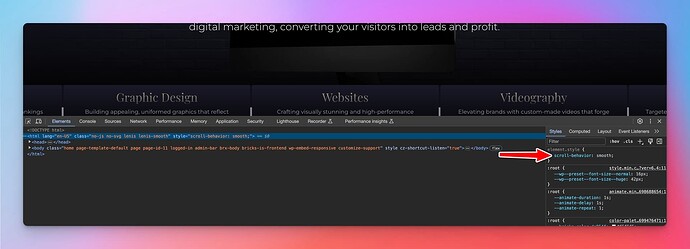Hey Daniele - I just updated to 2.0 and the scrolling on my website stopped working. I use Lenis.
Tried to clear the cache? Updated Lenis to a newer version ![]()
Im not using a caching plugin…
Site: www.websitestudios.com
Just checked your site. The problem seems to be related with the scroll snapping you created with the Bricksforge Panel. Deactivating this, Lenis will work. The new version of Lenis seems to change something with the scroll context. Some adjustments with snapping may be needed. Can you confirm that?
I cant think of any place inside the BF panel where I am using any type of scroll snapping. Could you tell me where the specific issue is?
I just re-emailed website credentials. I dont know where there is any scroll snapping. Im sorry.
Found the cause. Somewhere you overwrite the scroll-behavior and set it to “smooth”:
I have deactivated the “CSS Smooth Scroll” toggle from the Bricks settings. Now it works.
I cant think of anyway I would I overwrite the scroll-behavior. So this was caused by just having the “CSS smooth scroll” in bricks on?
The scrolling is now lagging and much heavier than before… Would something in the Lenis update require me to go back into Lenis and recalibrate? And am I losing the smoothness without the bricks setting?
Daniele - I am just noticing that my secondary header was disabled in the BF panel? Were you just testing? Is this at all connected to the issue?
Ooops, it was late yesterday…sorry. Seems that I forgot to re-activate it ![]()
Regarding Lenis: yea…seems that they have changed something in the library. But the update was needed because of some bugs…so a re-config would make sense if you are not happy with the out of the box result ![]()
Ok. No problem, just wanted to confirm it wasnt linked. Thank you again for such a quick fix.