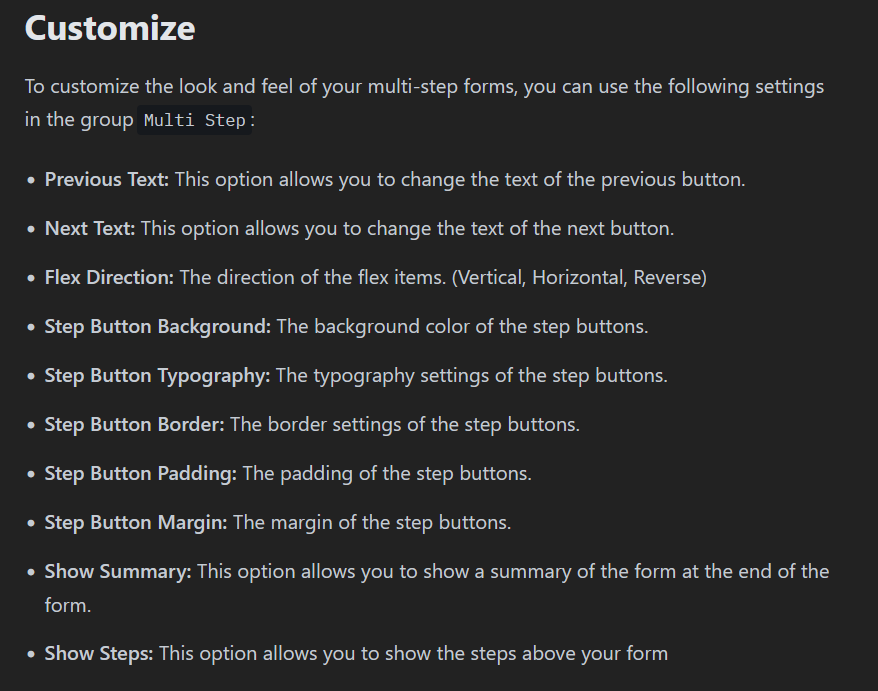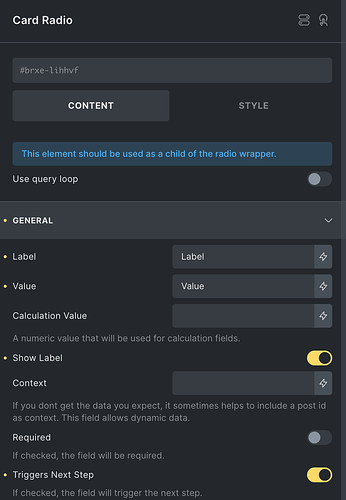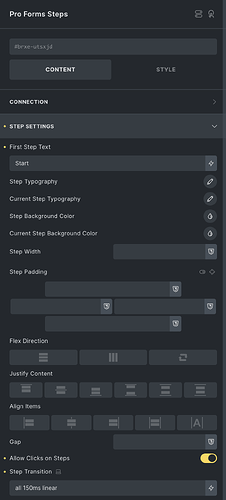Hello @Daniele I have a form that goes through the fields one by one (one at a time) because it is supposed to be kind of a quizz. If I use the multistep for this, do I have to add “Previous” and “Next” element to every single step? I’m using a nestable approach.
Just to add, there is a section about this in the Pro Forms – Bricksforge Docs but I couldn’t find these settings anywhere.
Hi there ![]()
some of those docs might still be referencing older settings before the nestable approach came along. Currently yes, you’ll have to add prev/next buttons to each step.
Are your fields regular inputs or are you using something like Radio Cards for users to choose the answer? If you’re using Radio Cards, you could set those to trigger the next step on selection and then use the steps element with “Allow Clicks on Steps” enabled.
That way people can always navigate back to a question through the steps element.
If you’ve got regular inputs though you’ll have to add the prev/next buttons to every step. Personally I’d wrap those up in a block with a custom class and give each step button custom classes as well like step_btn step_btn-prev & step_btn step_btn-next. That way you can apply styles and whatnot globally without having to go through all of them to change the color for example.
In the future we’ll likely expose a little steps api for us to be able to call next step or whatever from JS. Then we could add some buttons below the form once and handle this kinda case with JS. But yeah, thats at some point down the road ![]()