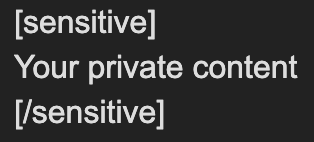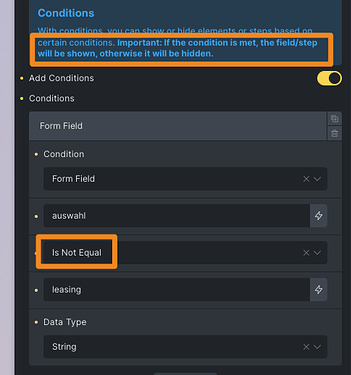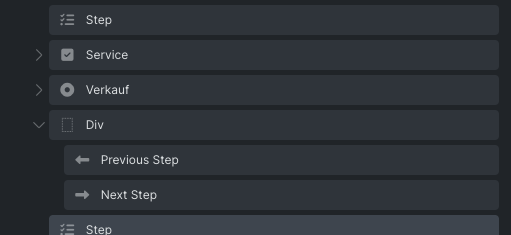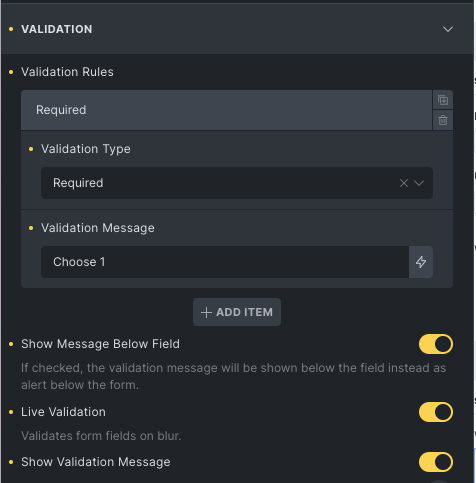I have a multistep form with 4 steps. On the first 1-2 steps conditions seem to work, but the further down the line the steps are they do not work as expected. Also I can’t manage to show or hide fields based on values from the form. No matter what conditions I set, fields are showing nontheless.
Hi there ![]()
Could you share the json export of your form for me to import and take a look? Alternatively feel free to share some logins using the sensitive tag like so:
The body seems to be limited to 32k characters. My json is longer that that and upload only allows for image file formats. How should I send you the json?
oh haha, in that case maybe best to either share logins using the sensitive tag or open a support topic (private by default) so I can take a look under the hood ![]() If that’s not possible, feel free to share a google drive link or similar using the sensitive tag
If that’s not possible, feel free to share a google drive link or similar using the sensitive tag
Here is the link to the JSON:
[sensitive]
[/sensitive]
Looks like bug found it’s way into ProForms, where the field level conditions don’t apply when the fields are nested in an additional wrapper a few steps down. For example your numbers plate field conditioned tied to the radio wrappers value, works as soon as we pull it out of the “Step Content 4” wrapper div.
I’ve marked / added it to our bugtracker
Can you also check the following problems?
On step 3 date and time are mandatory. Nonetheless the form continues even if they are not filled.
If „Leasing Rückgabe“ is selected step 2 should be hidden and step 3 should be shown. But step 2 is shown empty and user can’t progress to step 3.
On step 2, if I make it required with a required count of 1, the form does not continue, even if I check multiple options.
1: For the conditional second step, you gotta flip the logic to “Is Not Equal”, then it works ![]()
2: Mandatory Date / Time Fields:
Flatpickr, the library used for the date pickers, does some magic under the hood hiding away the actual input. Without that input, the browser can’t find anything to validate. In order for the required toggle to work for those fields, you need to enable “Allow Input”
![]()
3: Required Checkboxes.
Seems like another bug, already added to the bugtracker as well. Workaround for now is to move the checkboxwrapper out of the wrapping div and use custom validation instead of the regular required toggle. So your second step would look like this:
with custom validation on the checkbox wrapper setup like this: