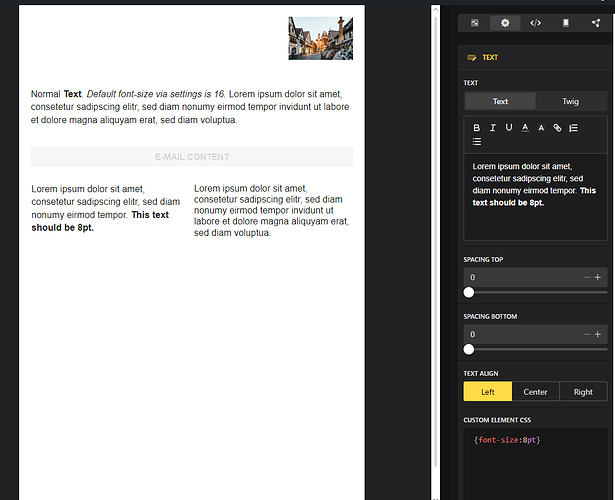I would like to have certain texts in the email, for example in the footer, smaller than the default text size (16). But when I switch to 8pt with custom-style, everything is ignored. Only when I empty the input field with global font-size setting, the styles are applied. But every time I open the email template again, the 16 is there again.
Does anyone else have this problem?
Hey ![]() I cannot reproduce it. If I change the text font size from 16 to 19 and save, also after leaving and coming back it keeps the 19.
I cannot reproduce it. If I change the text font size from 16 to 19 and save, also after leaving and coming back it keeps the 19.
Regarding your screenshot: The styles will be applied as inline style to the parent element, which is a <table>. In your case, I would just change to the “Twig” tab and add the inline style directly to the text, like <span style="font-size: 8px">Small Text</span>.
1 Like