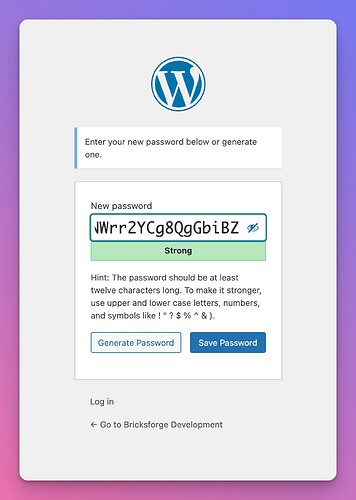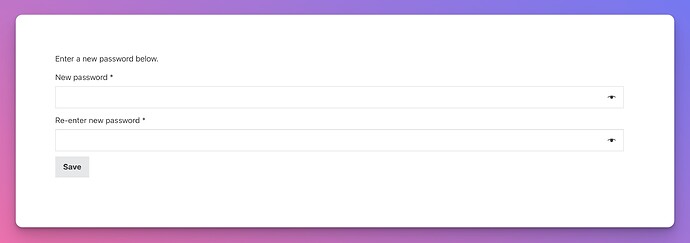I’m creating the email sent to a user when the admin creates the user in the admin area.
In that email there should be a link sending the user to the page where they can reset their password, instead both variables {{reset_password_url}} and {{new_password_url}} send the user to the “forgot password” page where they have to enter their email in case they forgot the passowrd which is not what is expected.
What variable send the user to the page where they can add or generate a password ?
@Daniele can you find some time to reply on this one please?
Hey  I can’t find issues here. Just tried it using the condition “New User Notification” and the variable
I can’t find issues here. Just tried it using the condition “New User Notification” and the variable {{new_password_url}}.
Without WooCommerce, I get this:
URL Format: https://website.local/wp-login.php?action=rp&key=2mWHhFqQ9r9f4kY4vrRF&login=test
With WooCommerce, I’ll be navigated to the page with this form:
URL Format: https://website.local/my-account/lost-password/?action=rp&key=b10XHIYTvRps9iQzJjTQ&login=test
Seems everything correct for me.
That’s what I would expect as well, but unfortunately it does not.
I must admit that I use the Bricks option to create custom page for forgot password and remember password… maybe that is causing the issues… but it should not.
If these pages can not be customized, then customizing the emails is not that helpful either.
Will see if I can find out
Hey @Proxxius, did you find any solution for it? I’ve got the same problem since I am using custom templates for authentication pages in Bricks so I thought the problem comes from there. But when I use the wp default template the correct url is delivered in the mail.
Thank you if you have any suggestions for me.