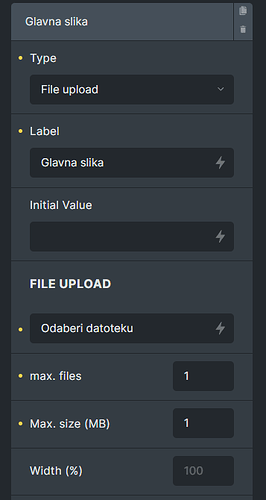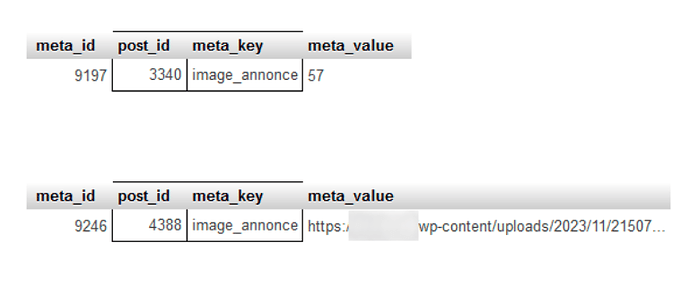Hi there, I was working with “Pro forms” and wanted to create a simple form to update some fields/create a new post. I use Pods to create the CPT, and I have a CPT with a “file” field (as said created through Pods). When I try and use a “File upload” field on pro form to insert the file in this field, the file does not get uploaded in the field (on the form everything is fine, the file gets uploaded and previewed, and the form sends it just fine, in fact the other fields get updated). Not sure if this is supported still or it’s a bug. Thanks a lot
Hey @giovanni,
currently, the file upload data can only be used with the Create New Post and Update Post action to update the featured image. Post meta data is not supported yet. I’m working on this ![]()
Hi Daniele,
Is it now possible to attach a file to a post? I have been trying to figure out the settings to do this.
Thanks!
-John
Hello
One of the reasons why I decided to buy BricksForge was this: the possibility of creating CPT from the FrontEnd. And, especially, the ability to upload files. I work with some educational environment websites where teachers upload topics and lessons for students.
Will it take a long time for this feature to be available?
Thank you
@ApertureDigital @MLSaura Yes, since the latest version, you’re able to upload files and save them for example into custom fields (Post Meta). Just use the Form Field of type “File Upload”. Then, using the “Create New Post” action, you can use the field ID. Bricksforge will detect that the ID is related to a file, upload this file and return the URL. So the value what will be saved into the custom meta will be the URL of the new uploaded file. This works for the “Update Post Meta” action as well ![]()
Thanks for the tips, Daniele.
I have a Metabox custom field type: File Advanced with an ID of team_file.
My goal is to attach the file to a post. I do not want to create a new post.
I can attach file to a post using the custom field meta box without any problem.
But, I was hoping I would be able to attach the files to a post using the Pro From.
My setting may be wrong, but when I update post meta, it deletes all files already attached to the post and does not attach the new file submitted with the form.
Do you think we could debug this?
https://www.loom.com/share/1972b0854e0249c7a6f39c9a396abca8
Thanks,
John
Ah okay – I see. Seems that Metabox is saving files in a different way. Will need to add some compatibility in a near future release. Already did that for ACF. Also, for this example, Metabox is using an Array of files. File arrays currently are not supported. Bricksforge can only handle a single file per field. But also this can be extended in a future version. Will write that down ![]()
Thanks for looking into it.
On a related note:
I submitted a ticket to Metabox and support came back and said their front-end form does not support updating the post meta data. They only can create new posts.
So, it looks like there is an opportunity for this particular feature.
I will record a how-to video if this feature comes to BF!!
Thanks,
John
As array types are not supported yet then that means that repeater rows also cannot be updated / added / deleted?
In Update Meta Data we have ‘Add to an array’. Should that work with repeater?
Hi Daniele,
Metabox compatibility for file ipload is net yet included, or?
Kind regards,
Ole
Should work with Metabox. Any issues there?
Hi Daniele,
It doesn’t work.
This was one of the tpoics in my support request.
Regarding the taxonomy select field with optiongroup I send DM with site access. Its the same site, so you can have a look to this, too.
Checked on your site. Works as expected ![]()
I have similar problem with ACPT. Creating text fields and creating a new post work as charm but I have no success with uploading image/images/galleries. Maybe I am doing something wrong.
Hi,
I’m trying to upload an image in a Metabox cpt meta field (image | image_advanced | single_image) from a Pro form. File is uploaded to media library but not ‘linked’ properly to the post. Indeed, Metabox uses the image post_id as the value in the image meta field, Pro Form set the image URL as the value.
Here’s a comparison of database rows screenshot of the image meta field value :
First is the image_advanced field meta value added with the wp regular post editor, second is the Pro form input.
@Daniele Can you confirm this fact?
@Daniele is this working with JetEngine too? Because I am not able to add uploaded images to a meta field.
I’m using jet engine , and for media file, you can chose if you want to store as id, url or array of both
put in url because pro form save as url
is it possible to have the option to save as id or url ? I think that will solve everyone’s issue
By default, Bricksforge will output the ID of an uploaded file. If you need the URL, you can use the :url filter. Example: {{your_variable:url}}.
Reference: Pro Forms – Bricksforge Docs