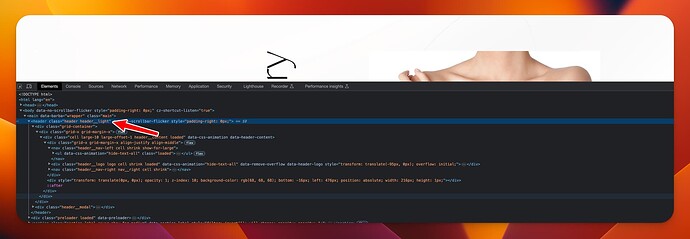Spipov
1
How would i get the svg fill to change based on reaching a section with a different background colour?
Im thinking i can add a class .dark-section to that one, but how to make the logo say. .logo change its fill when it gets there. Smoothly?
Im planning on changing the background colour slowly as scrolling in as well
Spipov
2
i am looking for the header logo and text to change colour like this:
The website passes the class .background-dark for dark background where the header link color should change:
Then, if these areas are in the viewport, the dev adds the class .header__light to the header element:
`
This new class takes the styles for the new state. Easy to do with the Bricksforge Panel and events 
Spipov
4
Please Show us Sensei @Daniele . i for one dont know what to do (as in where and what to target and change etc)