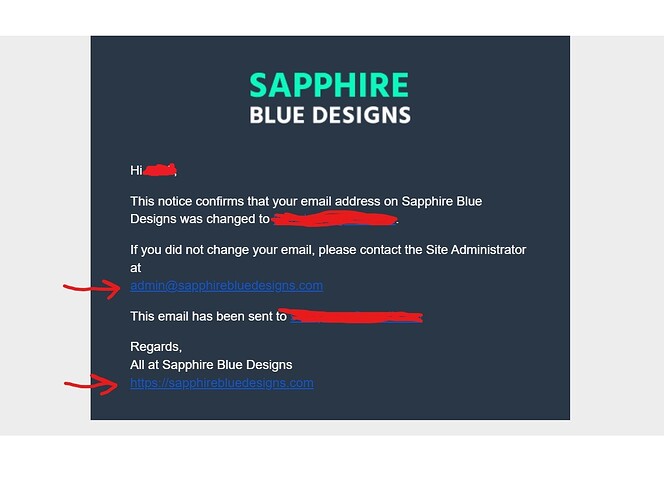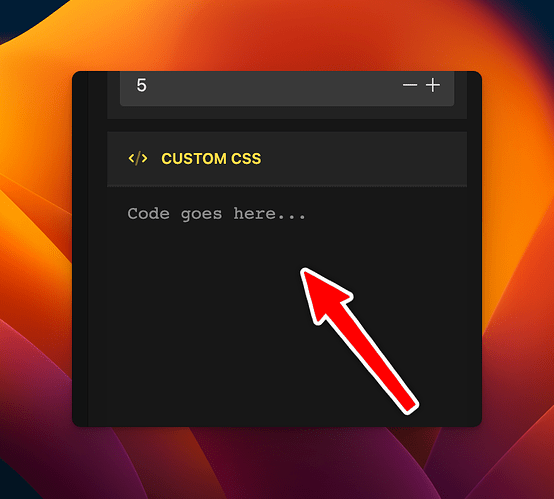Hey, @Daniele do you know how I can change the default link colors from dynamic content? I know in the email designer you can change the text link colors globally but doesn’t work for the default link colors that come from dynamic content. Is there a way to change that?
Deleted my comment as I shared the Global Settings option, but upon further review of her comment, it seems like she edited those already but when the URLs come from WP dynamic content, the Global Settings are not applied to that content. Correct?
Sorry for the confusion.
Hi reverse, yes I tried the global link text, but it doesn’t change the text link you get from the default content emails when you receive them. I don’t know if this is due to the email provider or if it is just not possible.
I have no problem styling and using the template conditions, but can’t style every single email. That will be too exhausting.
Hey @ScarlyDesigns, thanks for opening this!
Good points. WordPress is not using HTML for its Email messages. So in general, all links are in plain text. I guess that your email client recognize these plain text links and email addresses and wrap them with some styles.
What if you use the “Custom CSS” area and add something like:
a {
color: green!important;
}
Will this change the style of your links? Or will it stay the same?
Hey, @Daniele thanks for the reply, I did try this but still doesn’t want to change the default link colors ![]()
What E-Mail Client are you using? ![]()
Hey @Daniele, currently I am just using Gmail. I haven’t tried other mailing providers because I don’t use them LOL
Ok, Gmail… ![]() Noticed that gmail ignores a lot of stylesheets. Just added a hotfix for this. Please try it with the new version 0.9.8.2 and let me know if that works
Noticed that gmail ignores a lot of stylesheets. Just added a hotfix for this. Please try it with the new version 0.9.8.2 and let me know if that works ![]()
it worked thank you so much @Daniele !