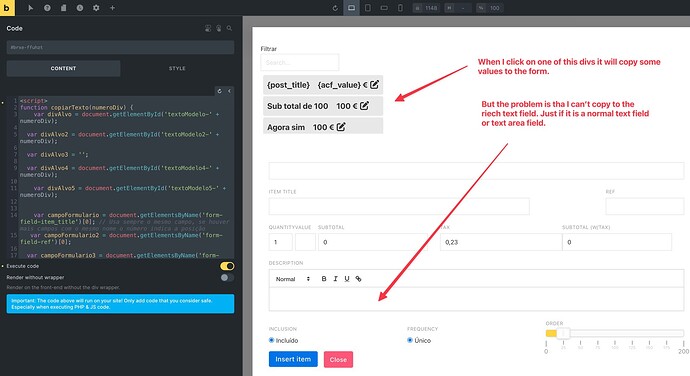I’m using java script code to populate the form with some text when clicking in a div. It work fine for text fields or text area fields, but not on rich text fields. Can any one help me on this?
Here is the code I’m using:
<script>
function copiarTexto(numeroDiv) {
var divAlvo = document.getElementById('textoModelo-' + numeroDiv);
var divAlvo2 = document.getElementById('textoModelo2-' + numeroDiv);
var divAlvo3 = '';
var divAlvo4 = document.getElementById('textoModelo4-' + numeroDiv);
var divAlvo5 = document.getElementById('textoModelo5-' + numeroDiv);
var campoFormulario = document.getElementsByName('form-field-item_title')[0]; // Usa sempre o mesmo campo, se houver mais campos com o mesmo nome o número indica a posição
var campoFormulario2 = document.getElementsByName('form-field-ref')[0];
var campoFormulario3 = document.getElementsByName('form-field-quantity')[0];
var campoFormulario4 = document.getElementsByName('form-field-value')[0];
var campoFormulario5 = document.getElementsByName('form-field-description')[0];
if (divAlvo && campoFormulario) {
campoFormulario.value = divAlvo.innerText;
campoFormulario2.value = divAlvo2.innerText;
campoFormulario3.value = divAlvo3.innerText;
campoFormulario4.value = divAlvo4.innerText;
campoFormulario5.value = divAlvo5.innerText;
} else {
console.error('Div ou campo não encontrado');
}
}
</script>
I upload an image to show it.