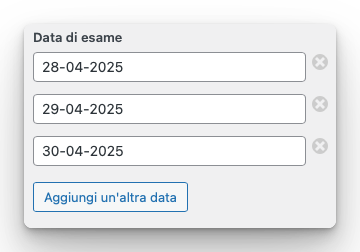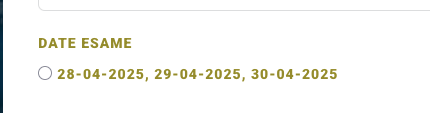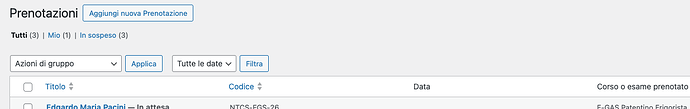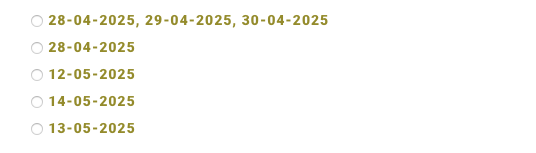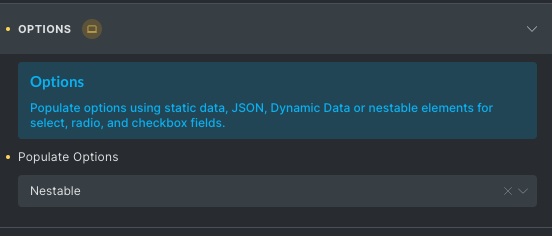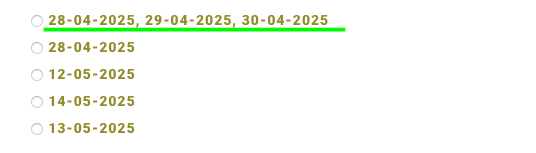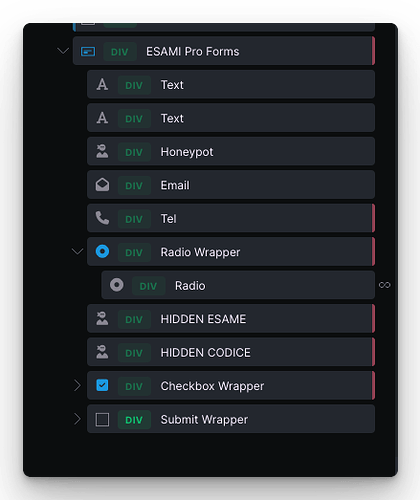Hi there, I created a custom field “text” and set it as clonable. Is there a way to show its values as separated radio buttons instead of having them in a single raw separated by comma ? I’m using proform to create a new post type on submit with all the inserted data, so I also need to send the selected radio button’s value in the related custom field of the created new post type ( others values are displayed correctly already ). Hope I explained well what I need to do. Thanks in advance
Hey ![]() How did you create the Radio Buttons? When inserting a “Radio Wrapper”, the element “Radio” is a Nestable Element. There, you should be able to loop trough your clonable fields, depending on which provider you`re using for creating those fields.
How did you create the Radio Buttons? When inserting a “Radio Wrapper”, the element “Radio” is a Nestable Element. There, you should be able to loop trough your clonable fields, depending on which provider you`re using for creating those fields.
Hi Daniele, I’m using a Radio wrapper and I created the custom fields with Metabox but I’m not looping at the moment. Should I do that by custom code or by Bricks query loop editor ?
One more thing, If I insert the code Metabox gives me, I see the unordered list of clonable fields without any issue.
The problem is that I need to let the user choose the date he wants and show that chosen date into the admin column named Data ( Date ) on form submit ( I set the action Create a new Post to populate the columns with other values ).
I hope I well explained what I need to achieve
Hey @Daniele, just a quick update. I tried with the loop and it partially works. I said partially because I see all the dates of each post and the one that has cloned fields, is showed in a raw. I also set the Post_ID in the context area but nothing changed.
Hey ![]() Seems that you are using both sources currently, Nestable Elements AND a direct source. Just remove your direct source in the Radio Wrapper element and the first radio button should disappear
Seems that you are using both sources currently, Nestable Elements AND a direct source. Just remove your direct source in the Radio Wrapper element and the first radio button should disappear ![]()
Sorry to bother you @Daniele but, what do you mean with direct source ? ![]()
Could you share a screenshot of your “Radio Wrapper” “Options” Settings?
@Daniele it says nestable.
Could you temporary change this to the setting you had before? For example “Static”? Then, remove any entries and change back to “Nestable”.
Actually, I did’t touch it at all. It’s always been Nestable.
Update. Done what you kindly suggested but nothing changed. I keep on watching all dates of any post and the cloned field in a single row.
In this picture I should see just the underlined values but in 3 different radio buttons instead of separated by commas in a single row.
Could you share a screenshot of your Bricks Structure Panel, showing the Radio Wrapper with the Radio field?
Sure @Daniele
Hi @Daniele, have you been able to understand if there’s something wrong with my proform ? If it can help, I can provide you a temporary link to the website for better and deeper investigation.
Thanks in advance and have a nice day
Quick update, I swapped to simple text fields instead of a single clonable text field in metabox and removed the loop in the builder. Now everything works as I desired. Less clean but it works at least.
In case you found out what I did wrong, or what’s the problem please let me know for my knowledge and future use . Thanks anyway for your help
I’m pleased that it works like this. Unfortunately, the error didn’t make sense to me from the screenshots. ![]()
How were you displaying the cloneable fields in Bricksforge? Can you share the screenshot of the actual query loop configuration or the code you were using so I can test it?
Hey @Daveden2 sorry for the delay, I totally missed the notification about your reply.
Anyway, I removed the loop in bricks and swapped the clonable text field to simple text fields ( I use metabox to manage custom fields ).
I’ve already delivered the website to the client so I’m unable to show the problem. If I end the project I’m currently working on soon and you’re interested, I’ll put a backup online so you can access and test whatever you want.
Let me know, in the meanwhile thanks for your help ![]()