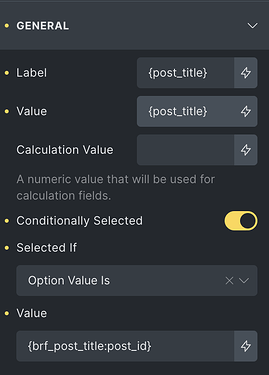Hello! ![]()
Is it possible to automatically select an option from a select field with a bunch of options, depending on the post the user opens the popup that contains the form?
Scenario:
- I have CPT called Services. The CPT has several posts: Service A, Service B, Service C.
- On the Single Service Template, there’s a CTA button that opens up a popup.
- Then, on the Popup template, there’s a Pro Form. One of the fields of the form is a select field: Which service are you interested in?
- The select fields show all the services. On the backend, the option field has a query loop to show all the posts from the CPT services.
So far, so good! Now, let me explain the desired behaviour I don’t know how to achieve!
Desired behaviour:
- The user opens the popup from the page Service A.
- The form shows the select field automatically selecting Service A.
- If the user opens the popup from the page Service B, then the select field should be automatically selecting the Service B.
I think this has to be possible considering that Bricksforge Pro Forms is an actual beast! ![]() But I can’t find any solution or documentation
But I can’t find any solution or documentation ![]()
There’s a Conditionally selected option under General tab, but I can’t get my head around it:
If instead of a popup it was a separate page, I would go the query param route. If instead of a select option it was a plain text field, I could populate the post_title into the value of the field. But with a select field, I have no idea what to do!
Anyone willing to help? ![]()