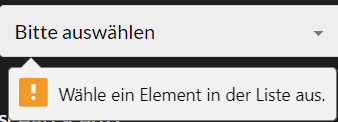Hello Daniele,
I’m working right now with the Image Checkbox and Image Radio elements and I noticed some things:
-
Options in Image Checkbox are not rendered correctly.

-
If I enter a label it will not show under the image.
-
Probably no bug, but it is always neccessary to select a image in the Checked style tab. Otherwise no image is visible as an option. Here it would be nice to have the same styling options as in the card elements.
-
No error message after submit as in other form fields (same for the Cards element), like this: