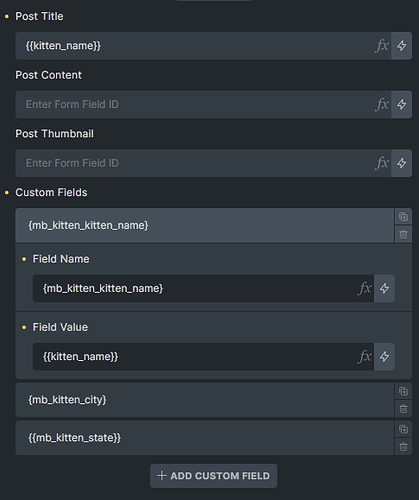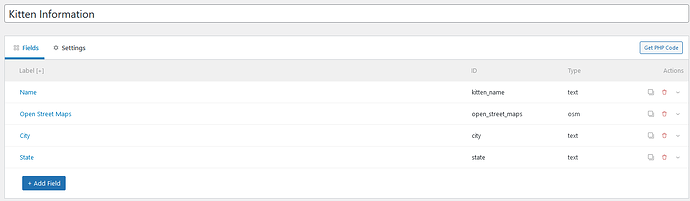Hi there,
Every time I want to use Pro Forms, I feel like it’s not working as expected or intended. Maybe I’m doing something wrong, maybe it’s simply not capable.
That being said, I have a very “simple” use case where I want to use a Pro Form and create a new post (CPT via Meta Box) and map pro form fields to the corresponding metaboxes, but it doesn’t work. At best I get the Title on submission, but the rest of the metaboxes are completely empty. I have used the pro form “formula” dropdown to select fields from the tool natively, seemingly not opening myself up to human error, and I’m selecting the metabox field via the dynamic data dropdown.
So what am I doing wrong that would be preventing me to create a new post as expected…?
How do you setup the custom meta fields? My first thought is a wrong custom meta name. That’s a common issue. Could you share a screenshot?
Yes, that’s what I thought. In the field name, you’ve inserted a dynamic data tag. Bricks will render this tag and return the value. So instead of passing the meta name, which is expected here, you pass the value. This cannot work 
Just use the plain meta name of your custom field here without brackets. You should find the name in the metabox field settings.
Hope that helps!
Ah, I see, that did do the trick. Thanks!
While I have you here, even though not precisely related to this inquiry, how would I go about setting up a Select field that effectively loops on all values of a meta box/field?
Use case:
Cat adoption service, so I am setting up a cat/kitten post type for the individual cats available, but then I also have a “Rescue” post type where rescues can sign up and input all of their details, then as they add new cats under their rescue, they can associate a cat with their rescue. The thing is, the list of rescues should dynamically populate for every given rescue post type that exists, such that the list will always be changing, as rescues come and go, hence why I want to loop against all Rescue post types to display in a dropdown to choose from when submitting a new cat post type.
Hopefully that makes sense…
For this, just use the “Select” form field. This is a nestable element and automatically includes an “Option” element. This “Option” element accepts Bricks Query Loops. Just use it and loop trough your CPT for example. Doing that, don’t forget to populate the “Option” Value and Label with dynamic data, for example {post_title} or {post_id}. Hope that helps 
That worked - thank you!
hate to be a nuisance, since this really does seem more like a Meta Box question, but I am trying to assign a Pro Form value (in this case, the last example of the Option from a Select field) to a relationship field for a CPT, so using the above example, I have set up a dropdown to select a Rescue where a Kitten is located, but upon form submission, the Relationship is still blank; I have tried multiple ways:
rescue-to-kitten
cf_mb_kitten_rescue-to-kitten_from
mb_kitten_rescue-to-kitten_from
kitten_rescue-to-kitten_from
none of those appear to work…do you know a little more about those relationships and how to assign a value to a post type based on a Pro Forms field?
Thanks again - loving the new redesign btw!