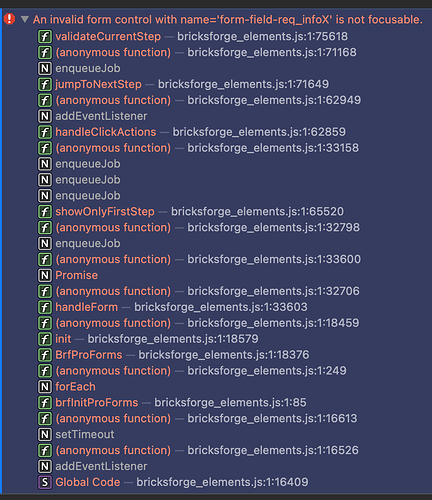When using a Rich Text Field as part of a multi-step form, where the only field on the first step is a Rich Text Field (Wordpress/Tiny) clicking “Next” fails to indicate to the user that a field is required.
Putting text inside the field does not correct the issue and you are unable to proceed. The only work around is to make the field not required OR switch to Flat. But Flat ignores the required state at the step level completely.
This is for a form that is within a BricksExtra’s Popup Modal (in case it is a conflict).