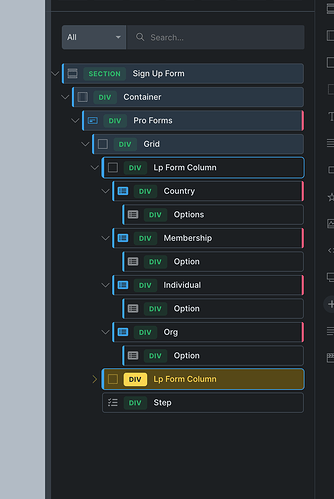I have a Pro Form with a few selects that pull in JSON data, and it includes conditional logic and HTML elements that display membership packages based on the selections.
Everything works fine until I add a step element, which then breaks my form and logic.
Is this a bug, or am I doing something wrong?
Have you implemented the step logic correctly? If so, this should not affect the form logic in any way ![]() Can you share a screenshot of your structure?
Can you share a screenshot of your structure?
When I add the step at the bottom, it breaks my conditional logic and even if I add a step at the top and bottom it breaks my logic.
I have figured out what is breaking the form. It seems to be when the modern UI is enabled for select items and when a step element is on the page it breaks.
When I turn off the modern ui it all works fine.
Thank you for posting your structure. ![]() Looking at it this way, it can’t work. A Step element must always be a direct child of the Pro Forms element.
Looking at it this way, it can’t work. A Step element must always be a direct child of the Pro Forms element.
Steps must never be nested; otherwise, they lose their functionality. If you do it like this, it will also work with the modern select variant.
Furthermore, the step element should never be placed at the very top or very bottom. The purpose of the step element is to divide a form into different steps.
Accordingly, it only makes sense to position it in between.
Hope that helps ![]()
Thanks for the help