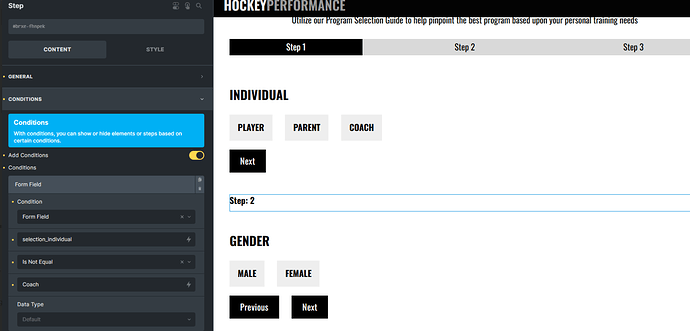I’m developing a form with multiple steps. One of the steps displays fields based on certain conditions. But there are conditions under which the fields may not appear at this stage. In this case, there is no need to display this step. How can I make this step skippable (go straight to the next step)?
This will be a very helpful feature if we can have a way to skip steps based on the answers in previous steps
@Daniele is this something that can be added?
Already included in the 3.0 beta ![]() Look into „Step Conditions“.
Look into „Step Conditions“.
@Daniele I am using the latest Beta version and I added the step conditions, but it is not working as expected. I added a condition on the 2nd step and when the condition is false the Next button on step 1 is not working and you can’t go to step 3
Condition: Form Field if selection_individual Not Contains Coach
Hey Esta,
yes, that’s the way it works by default. There is a setting “Method”. By default, this is set to “Prevent Navigation”. Just change this to “Hide Step” and it should work the way you want itl
@Daniele the skipping / hiding of steps is now working, but I can’t submit the form.
I assume it is because the hiddend steps has required option groups and those are not selected if I skip the steps.
I see this error message in the console, which is realted to the 1st step that I skip that have a option group that is required.
- An invalid form control with name=‘form-field-selection_gender’ is not focusable.
If I take the required off the option group field in the 1st hidden step, the same error appear for the next hidden step when submitting the form
@Daniele please see the issue that I’m facing with step conditions above. I would appreciate help in this regards
Hello ![]() As this is a beta feature, it should not be relevant for live sites. Currently the focus is on a few other areas, so I can only pay attention to the step conditions later
As this is a beta feature, it should not be relevant for live sites. Currently the focus is on a few other areas, so I can only pay attention to the step conditions later ![]()
@Daniele we are using it on a new build, which still have a lot of work before we go live. It would be great if we can use the Pro Form, but if the functionality won’t be available soon, I’ll be forced to use another form builder.
Thanks for getting back to me.
ps. I’ve also requested that you make the conditions available on the option elements within the option groups. This would be a great feature to add in the current Beta release
We are not adding any new features to the current beta, as the purpose of a beta is to test the existing ones to guarantee a stable release. New features could also contain bugs, which could delay the release.
If you are currently missing features you need, it might be better to switch to a form plugin that is more suitable for your purposes.
Otherwise, feel free to post a new idea for such requests and share it on Facebook with others who can vote: Roadmap - Bricksforge – One Plugin. Countless Possibilities.
If there is a need for it and it makes sense, it will be gladly integrated ![]()