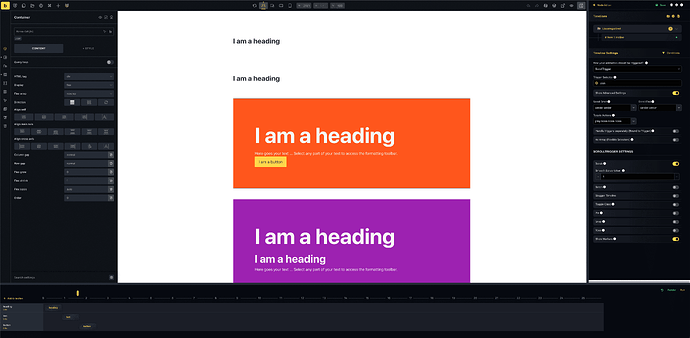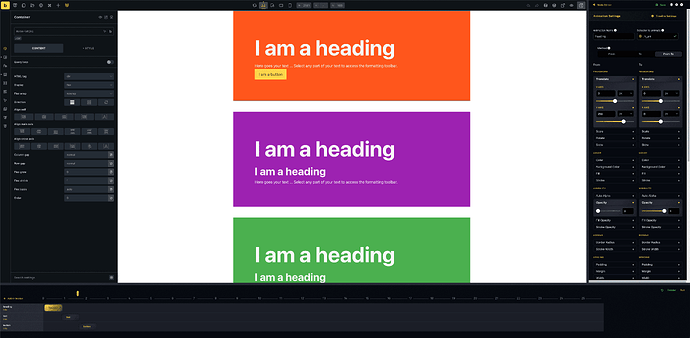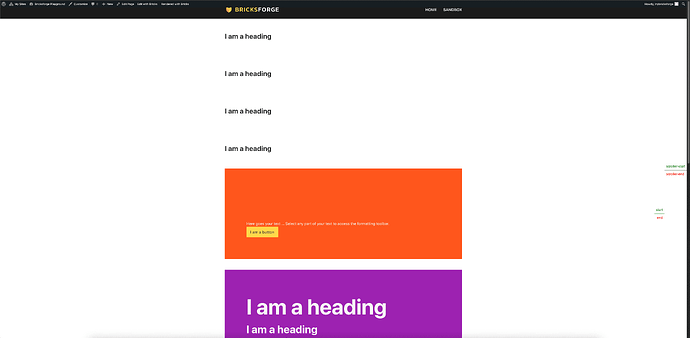Hello, everyone.
I’m just starting my adventure with BricksForge and GSAP animations.
After watching a few tutorials on YouTube, I thought that using BricksForge would be easy.
But I have a problem.
I created a section with a container with the class “.con” which is a trigger in the timeline (Scroll Trigger).
In the container, there are three elements (header, text, and button).
I created a timeline. And in it, I animated these three elements.
When I click “Run,” the animation does exactly what I wanted. The elements fly in one after another.
The problem occurs on the front end.
When I load the page, the text and button are loaded. The header is not visible.
When I scroll down to “Trigger,” the animation activates after a moment.
The text and button disappear, then reappear in the animation along with the header.
I would appreciate your help.
Thank you in advance.
I haven’t bought BricksForge yet, so I’m testing it at
User: trybricksforge
Password: playground
The page with the problem.
Best Regerds
Kriss Borowy