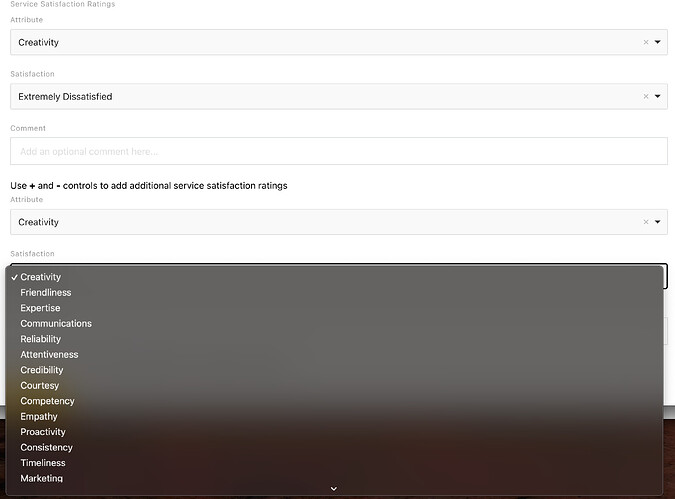Hi there,
I’m developing a site which collects service reviews. I have a custom taxonomy for 18 individual Service Attributes (Expertise, Professionalism etc.) and a custom post type for Satisfaction Ratings, with 9 separate posts with meta fields for Name & Value (example, Extremely Dissatisfied:1 through to Extremely Satisfied:9). I am creating a Pro Form to add the review, and have a Repeater element with two selects. The first select uses a Nested Options element referencing the custom taxonomy. The second select uses a Nested Options element referencing the custom post type. Looking at the page on the front-end, the first instance of the repeater correctly displays the two selects with the correct content, but subsequent repeaters don’t respect the settings of the second select element, and repeat the first select contents.
I attach a screenshot here to help you see what’s going on - sorry, would have added more than one, but as a new user, it seems I’m limited to one.
I also note that the second select element doesn’t seem to bring in the ‘choices’ script - and so it’s doing a browser native select box, rather than the ‘Modern Se;ect’ version.
For bonus points ![]() in an ideal world, I would like subsequent repeater elements to access Terms that haven’t already been selected - for example, if the user selects ‘Expertise’ for their first attribute and assigns ‘Very Satisfied’ as their rating, then if they add another repeater element, the first select would have ‘Expertise’ removed from the selectable items, so I don’t get repeats which could potentially conflict. I cannot see how that could be implemented, and if you have any creative ways you think that could be done, that would be appreciated
in an ideal world, I would like subsequent repeater elements to access Terms that haven’t already been selected - for example, if the user selects ‘Expertise’ for their first attribute and assigns ‘Very Satisfied’ as their rating, then if they add another repeater element, the first select would have ‘Expertise’ removed from the selectable items, so I don’t get repeats which could potentially conflict. I cannot see how that could be implemented, and if you have any creative ways you think that could be done, that would be appreciated ![]()
I hope this is clear and not just the ramblings of a newbie!!
Thanks for your help.