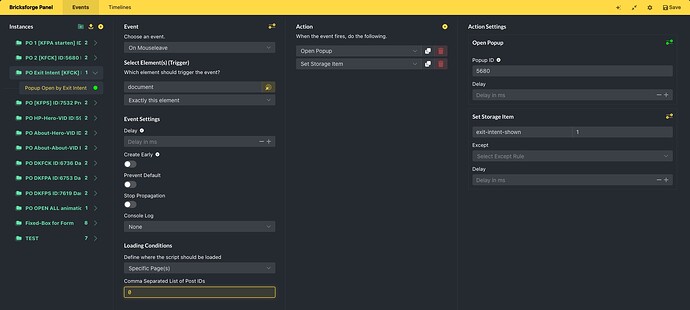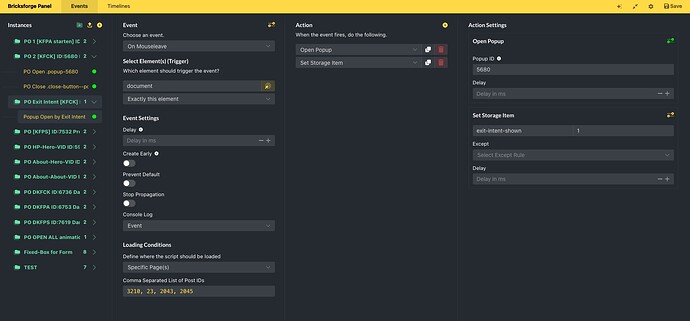Hi forum, hi @Daniele,
There seams to be a bug with the Bricksforge Panel «Loading Conditions».
Have defined a Popup to show by exit intent «On Mouseleave».
All works fine.
BUT I can NOT exclude this exit intent Popup with the Loading Conditions.
Have tried in different approaches but NO-ONE is working → the Popup is showing in EVERY PAGE. Also when I define the ID to «0».
This should SHOW the Popup NO-WHERE. Instead it shows it still on every page.
Tried with «0».
Tried also with «3210, 23, 2043, 2045».
AND also with «3210,23,2043,2045». (no space after coma)
In the SourceCode there ist the entry about «“loadOn”: “3210, 23, 2043, 2045”,».
See below → But It shows still on every page.
, {
"name": "Popup Open by Exit Intent",
"id": "94d19281-ed10-8e76-c284-6a2d00a66e8d",
"selector": "document",
"event": "mouseleave",
"actions": [{
"id": "4b4b193f-9e8a-7fd7-9e91-b1fddf8d3fa9",
"action": {
"label": "Open Popup",
"value": "openPopup",
"gsapSetObject": "{}",
"popupId": "5680"
},
"conditions": [{
"id": "2cea660b-0168-2665-bcc5-4a024fb7d6ae",
"type": "sessionStorage",
"elementNodeOption": "",
"localStorageKey": "exit-intent-shown",
"localStorageOperator": "notExists"
}]
}, {
"id": "c5a9d12b-2509-cfde-884b-2738bd8fb8f1",
"action": {
"label": "Set Storage Item",
"value": "sessionStorageSetItem",
"gsapSetObject": "{}",
"storageItemKey": "exit-intent-shown",
"storageItemValue": "1"
},
"conditions": []
}],
"selectorType": "exactly",
"consoleLog": "event",
"display": "block",
"mutationObserverAttributes": true,
"conditions": [],
"conditionsRelation": "and",
"loadOnChoice": "specificPages",
"preventDefault": false,
"loadOn": "3210, 23, 2043, 2045",
"disabled": false,
"folder": "11605b7e-55e9-9db2-eb42-895073cbe09e",
"early": false,
"stopPropagation": false
},
Any idea, why this happend?
Is there some particular other approach to show some Bricks-Panel Event-Elements only on particular pages?
When I disable the HOLE Event-Istance by right-click-menu, then the Popup is NOT showing anymore.
So I guess, there have to be a bug in the
«Define where the script should be loaded» with «Comma Separated List of Post IDs».
Would be great to get some help, if I have missunderstood some basic about hide/show Events-Instances on particular pages.