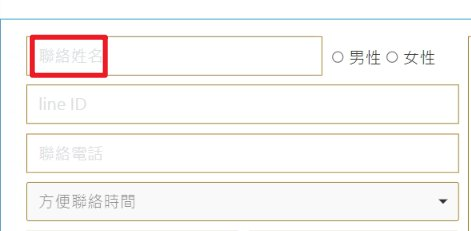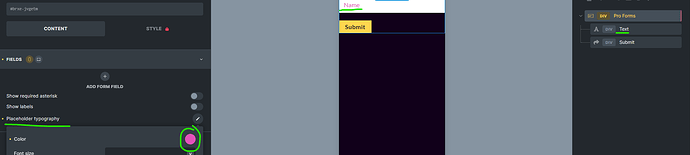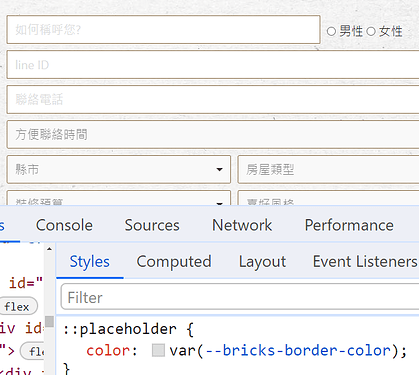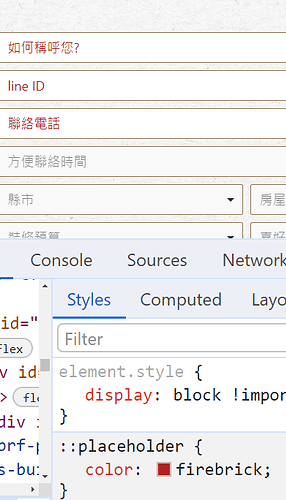You can change the placeholder typography styles globally under the „Pro Forms“ element settings ![]()
I’m having trouble following your instructions to set up. Could you help me figure out what’s wrong?
It should work with the field from your screenshot
If you send a link to your site I can have a look, maybe it’s being overwritten by something
Thank you for your help. Here is the link to my form.
https://n-plus-design.com/contact/
BTW, I am also unable to set the placeholder font size, background color, etc., in addition to the color.
can you try to change it to something like red or pink or whatever? just to see it in the inspector cause rn it’s set like this:
and changing it there works:
Compared it to the fresh test form on my site and placeholder styles are set the same way (in the inspector anyway)
OK, I have set the placeholder color to red and the size to 30px.
hmm weird, it still shows the bricks-border color one. Try re-generating the css in the bricks settings and maybe also swap once between external/inline methods and then swap back. That helps fix weird issues like this for me sometimes.
If that still doesn’t work, feel free to send me logins via pm and I’ll have a look (backend in english though pls :D)