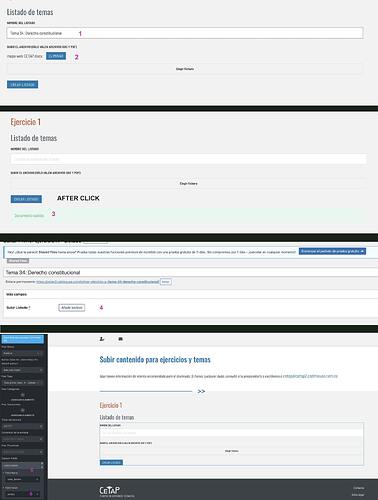I have a custom post type made with PODS that only has two fields: the one that gives the post its name and another, a custom field, which is a file field that allows uploading files in doc and pdf format. The custom post type works perfectly.
I want my client to be able to use this form in the FrontEnd and for that reason I built the form with ProForms from BricksForge.
1 and 2. I name the post and choose the file to upload it
-
I click the button to send the form: It informs me that it has worked successfully
-
The post is created but the file of my custom field is not added. It’s also not in the media folder, so it hasn’t uploaded.
-
The name of my PODS custom field file
-
The ID of the field created with ProForms.
Can you please tell me if I made any mistakes and/or how to make this work?
Thank you so much